From now on it is possible for you to mark valid charging processes as "invalid" in be.ENERGISED and vice versa.
This allows you to manually set charging processes that were for example marked as "invalid" by the plausibility monitor check, to "valid" in the charging process data sheet so that your customers are charged for these charging processes.
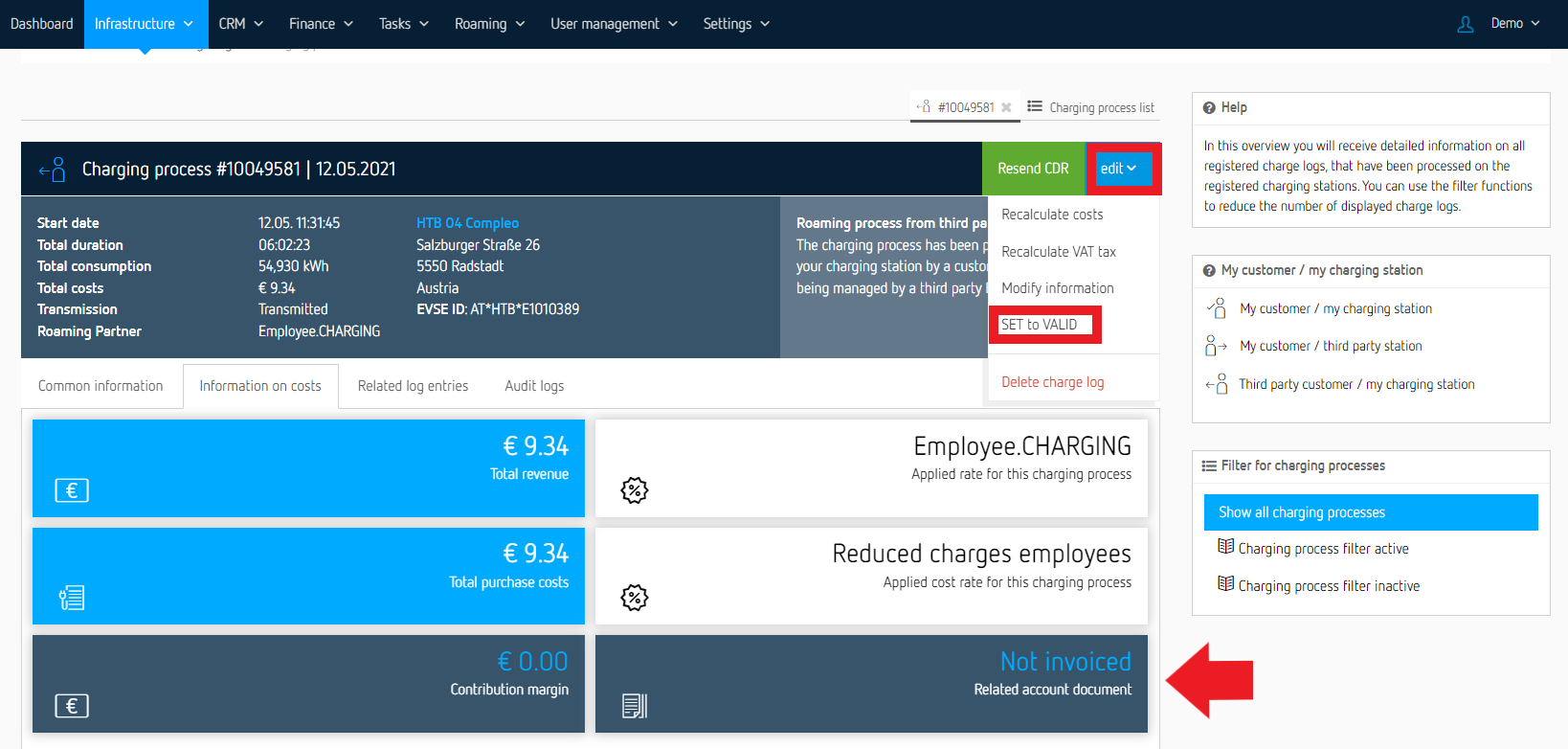
In turn, this function also allows you to manually set charging processes that have been marked as "valid" by the system to "invalid" so that they are not charged to your customers.
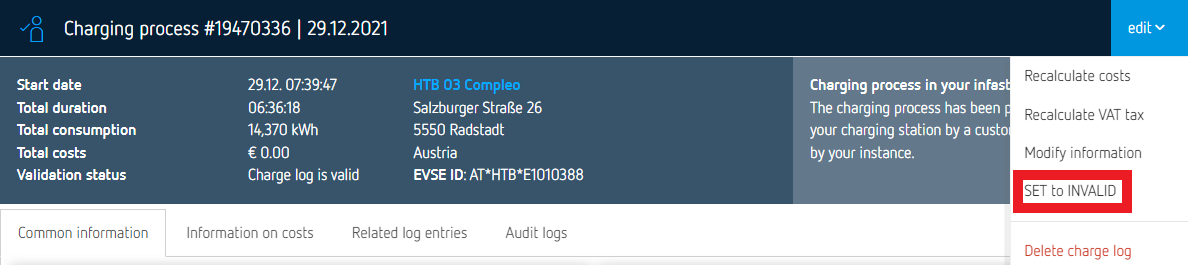
If you set a charging process to "invalid" in this way, it will end up in the plausibility monitor.
Please note the following points for this feature
- A charging process can only be set to valid/invalid as long as it has not yet been invoiced and you yourself are the invoice issuer.
- If you as EMP set a charging process to "invalid", you do not charge your end customers for it, but the charging process could still be charged to you by the CPO under certain circumstances. In this case, "invalid" charging processes must also be objected to the CPO, or ChargePoint.
- The same applies if a roaming charging process has taken place via a third-party provider (roaming partner) and has already been transferred, this roaming partner could charge you for the charging process.
- If you as a CPO set a charging process to invalid, the charging process will not be credited to your Sub-CPO as part of the credit run to Sub-CPOs.
- If a charging process is manually set to VALID/INVALID, this can be seen in the charging process data sheet in the Audit logs tab.
|
The "Audit logs" tab is only available to customers with a be.ENERGISED Business/Business Premium subscription. |
More information about the plausibility monitor in general can be found here.
Version: 2022-12-01 13:48:30 UTC